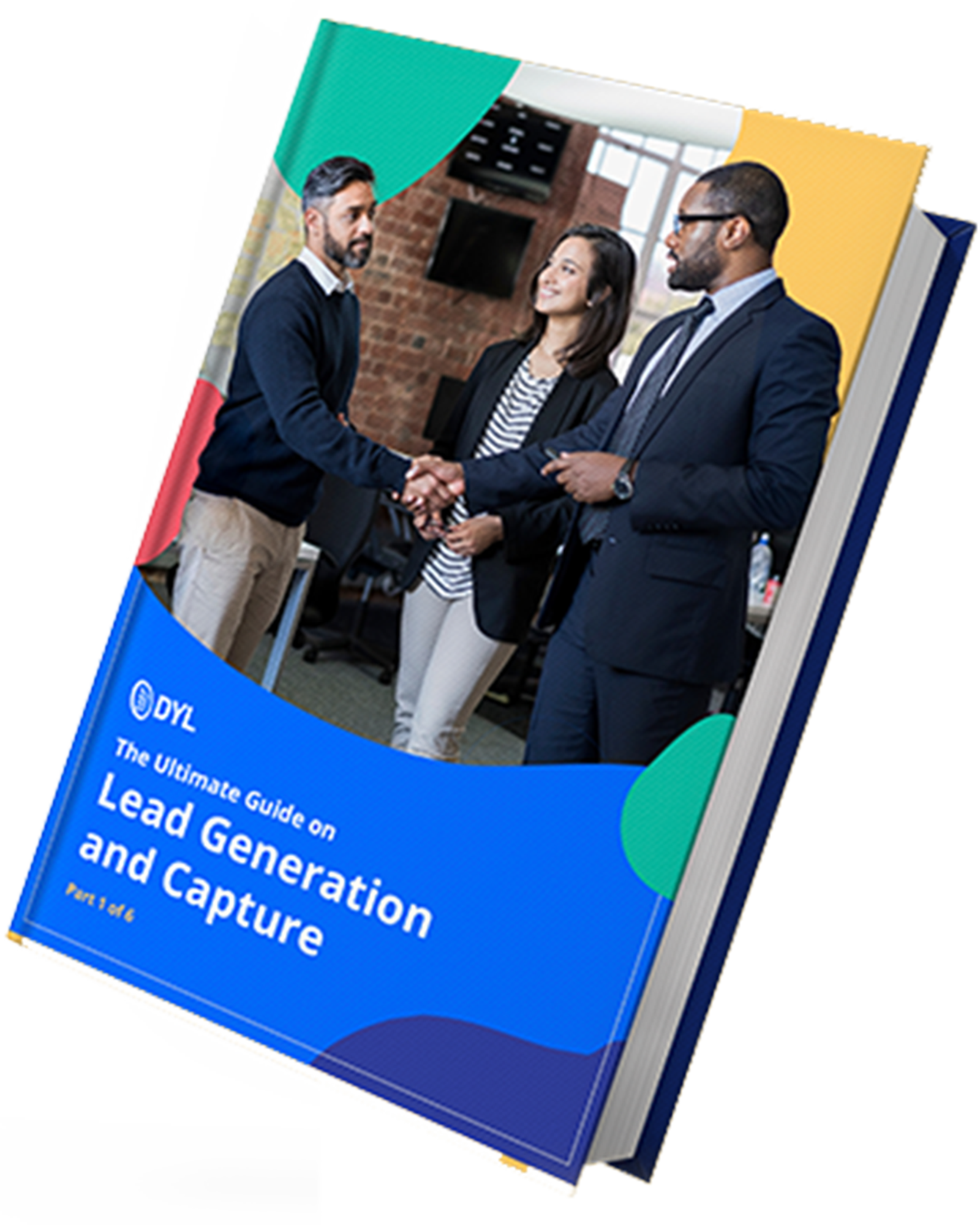Subscribe
Subcribe now and receive updates whenever we
post something new on our blog.
Connect with us
Stay ahead with top-notch marketing, sales, and customer service insights. Sign up for our business grown tips now!
 Not using DYL yet?
Not using DYL yet?

This Ebook includes guides to generate more leads and improve your lead qualification process.