Attach Excel Documents to Emails
Learn how to easily attach Excel documents to emails for quick sharing and efficient communication with colleagues.
Get Started
Learn how to easily attach Excel documents to emails for quick sharing and efficient communication with colleagues.
Get Started
What is Attaching Excel Documents to Emails?
Attaching Excel documents to emails is a simple way to share your work with others. Excel files help you display data in an organized manner. When you attach an Excel document, you can send spreadsheets that others can open with their own software. Using a default email program makes this process easy and quick. Many people use this method in business and school to exchange important information.
To attach Excel documents to emails, you first need to open your email program. Next, you create a new message and look for the option to add an attachment. This option often appears as a paperclip icon. After clicking on this icon, you will browse your computer for the Excel file you want to attach. When you find the file, click on it, and choose ""Open."" The Excel file will upload into your email as an attachment. This process works for most file formats that people use.
When the email is ready, you can type in the recipient's email address and add a subject. Once everything looks good, you can hit send. The person receiving the email will be able to download and view your Excel document. This makes it easy for them to access the data you want to share. Many people find that attaching Excel documents to emails is a straightforward way to communicate important numbers or information with their team or classmates. By doing this, you keep everyone informed and on the same page.
Why is Attach Excel Documents to Emails Important?
Attaching Excel documents to emails is essential in today’s digital world. Many people use Excel for organizing, analyzing, and presenting data. When you need to share important information, attaching an Excel file to an email makes it easy. This method allows you to send detailed reports, budgets, and lists directly to others. Recipients can open the file and view your work without confusion.
When you attach an Excel document, you keep your message clear and focused. The message body can describe the contents of the file. You can give instructions or highlight key points. This helps the receiver understand your main ideas quickly. If you want them to review data or make changes, you help them do so easily. They can simply open the file and see what they need to do.
Sending an Excel spreadsheet can also improve teamwork and communication. Many people work together on projects and need access to the same data. By attaching a file to an email, everyone stays on the same page. They can work on their parts and send updates. This process helps prevent misunderstandings. In the end, attaching Excel documents to emails supports efficient sharing and collaboration among team members.

Enhance Communication with Easy Excel Attachments
In today’s digital world, people often share files quickly. One common way to share files is through email. You can easily attach Excel documents to emails using any email application. This helps keep your communication clear and organized. Whether you work on group projects or share financial reports, sending these documents through email streamlines the sharing process. Everyone can see the same data in just a few clicks.
When you want to attach Excel documents to emails, the process is simple. First, open your email client and start a new message. Next, look for the paperclip icon or the ""Attach"" button. Clicking this will open a window where you can find your Excel file. After locating the file, select it and click ""Open"" or ""Attach."" Your file will appear as an email attachment. This allows your recipients to download the document easily and view it on their own devices. Sending Excel spreadsheets this way makes sure that everyone stays informed.
Attaching Excel documents to emails also supports teamwork. When team members receive the files, they can edit and add their input. This allows for better collaboration on projects. You can also send updates quickly. If someone needs a new version of a report, just make your changes in Excel and attach the updated file. This method ensures that everyone uses the latest information. Overall, attaching Excel documents to emails enhances communication and makes working together smoother. It helps teams stay connected and efficient with their tasks.
Key Benefits of Attaching Excel Documents to Emails

Effortlessly Share Excel Documents via Email for Seamless Collaboration
Streamline Email Attachments with Automation
Automated workflows streamline your tasks and save time. Use the quick access toolbar to attach Excel documents to your emails quickly. This feature helps improve efficiency and keeps your projects organized for easy sharing.
Seamless Email Automation for Attachments
Email automation simplifies attaching Excel documents. You can easily find the "Attach" option in your quick access toolbar. This feature helps you send important files faster and keep your workflow organized and efficient.
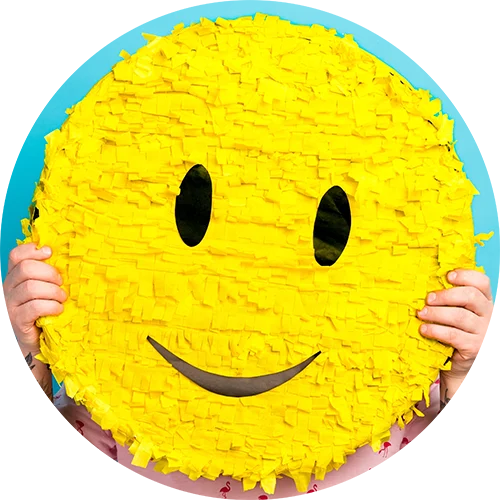
Effortlessly Share Your Insights with Excel Attachments
Attaching Excel documents to emails makes sharing your work easy and quick. When you want to send important data, use your email to send an Excel file. First, open your email program and create a new message. Then, find the option to attach files, usually represented by a paperclip icon. Click this icon to locate the Excel file you want to share. Select it and click ""Open."" Now, the file will attach to your email. You can write a short message to explain what the file contains. This way, the recipient understands your insights right away.
Excel documents are helpful for sharing information, such as budgets or project plans. They keep data organized and allow others to see your analysis easily. When you send Excel files, you give recipients the chance to review your work. They can open the file and see all the data you included. This helps everyone stay on the same page. It also makes collaboration easier. Team members can add their comments and suggestions directly in the document.
Using Excel attachments helps keep your communication clear. You do not have to worry about losing important details. Everything stays in one file that you can manage easily. The recipients can download your Excel document and save it on their devices for later. This feature ensures that everyone has access to updated information.
In a world where teamwork is important, sharing insights through Excel documents saves time. It allows individuals to focus on their work without missing crucial information. You can create spreadsheets with formulas and charts that clarify your points. This helps others grasp complex ideas quickly. Excel attachments provide a simple way to enhance communication, making your work stand out. Sharing your insights through email means everyone can work together better and achieve more.
Enhance Your Workflow with Seamless Excel Attachments in Emails
Seamless Document Sharing
Seamless document sharing simplifies your work. When you attach Excel documents to emails, you ensure clear communication. Pair these documents with pictures for a complete presentation. This method enhances understanding and keeps everyone on the same page.
Effortlessly Email Pictures with Attached Excel FilesEffortless File Sharing
Effortless file sharing becomes simple when you attach Excel documents to emails. You can easily send important data. This saves time and keeps your information organized. Sharing videos alongside files makes communication clear and effective.
Seamlessly Attach Videos to Your EmailsStreamlined Document Attachment
Attaching Excel documents to emails makes sharing files easy and quick. Use the attachment button to select your file. This helps colleagues view important data without any hassle. Keep your workflow efficient and organized.
Effortlessly Email Your DocumentsSeamless Document Delivery
Seamless Document Delivery makes it easy to attach PDFs to emails. Quickly add your documents with just a few clicks. Recipients receive your PDFs right away. This saves time and keeps communication clear and efficient.
Guide to Attaching PDFs to EmailsEffortless Document Sharing
Attaching Excel documents to emails makes sharing easy. You can quickly send important data to colleagues or friends. With just a few clicks, your files reach the intended recipients without hassle. Enjoy simple and efficient document sharing!
Effortlessly Attach Docs to Your EmailsEasily Attach CSVs
Attaching CSV files to emails is simple and fast. First, open your email and click on the attach button. Locate your CSV file on your computer and select it. Finally, send your email with the attached CSV file included.
Attach CSV Files to Your Emails Efficiently
Streamlined Workflow with Effortless Excel Attachments
Seamlessly Share Live Data from Google Sheets Anytime, Anywhere
Streamlined Workflow with Effortless Excel Attachments makes it easy to attach Google Sheets to emails. Simply open your sheet, click on 'Share', and choose 'Email'. This saves time and keeps your work organized.
Attach Google Sheets to Your Emails Effortlessly
Seamlessly Share Your Google Docs with Instant Access and Collaboration
With dyl.com, you can easily attach Google Sheets documents to your emails. This feature streamlines your communication. Share data and collaborate without hassle. Enjoy seamless sharing today.
Attach Google Docs to Your Emails Effortlessly
Streamline Your Communication with Perfectly Formatted Attachments
Attaching Excel documents to emails enhances your communication. Use clear and concise email formatting for better readability. Highlight key points for quick understanding.
FAQs About Attach Excel Documents to Emails
Emailing works by either using DYL's servers to send on your behalf or your own email to send. The great thing about this is it's available under our contact profiles, so you can easily send emails while doing other tasks in the same screen.
Emails are included at no extra cost in the packages on our pricing page that feature email marketing. To confirm your plan’s features, visit our pricing page or call us at (855) 357-9249 for assistance.
Certainly! A key feature of DYL is its ability to send emails directly from your preferred email address, providing you with greater flexibility and control.
DYL comes with several other features, you can see the list below:
![]() Business Phone Service
Business Phone Service
![]() VOIP
VOIP
![]() Lead Engine
Lead Engine
![]() Lead Management
Lead Management
![]() Business Texting
Business Texting
![]() Automated Workflows
Automated Workflows
![]() Call Campaigns
Call Campaigns
![]() Document Sharing
Document Sharing
![]() Customer Relationship Management Tools
Customer Relationship Management Tools
![]() Contact Management and 80+ More features
Contact Management and 80+ More features
Yes, email is included with the plans that list email marketing on our pricing page. For more details, please visit our pricing page here or contact our support team.

“DYL has helped level up my business and increased customer satisfaction by 300%”
Sarah James
CEO
Join 6000+ businesses across the United States