
How to Attach PDFs to Emails Easily and Efficiently
Learn how to easily attach PDFs to emails and share important documents with just a few simple steps.
Get Started
Learn how to easily attach PDFs to emails and share important documents with just a few simple steps.
Get StartedWhat is Attach PDFs to Emails?
Attaching PDFs to emails is a straightforward process that allows you to share documents with others. You can attach
a PDF file to your message quickly. This allows you to send important information easily. Many people use PDFs
because they keep the formatting the same on different devices. When you send a PDF, the recipient sees the document
just as you created it. This is especially helpful for reports, resumes, and forms.
To attach a PDF file, you first need to create an email. After writing your message, look for a button or option
that says ""Attach"" or ""Add Files."" Click this option, and a window will open. In this window, you can go to the
location on your computer or device where the PDF is saved. Once you find the PDF, select it, and click “Open.” The
file will now show up in your email. You can then enter the recipient email address to ensure the right person
receives your message.
When you are ready, review your email to make sure everything looks correct. You can add a subject line that
describes what the PDF contains. After this, simply hit the “Send” button. This will send your email along with the
attached PDF. Remember that the file size might affect how quickly you can send the PDF. Larger files may take
longer to upload. Always check that your recipient can open PDF files before sending. This helps avoid any confusion
or delays in communication. Attaching PDFs to emails simplifies sharing important documents in a professional way.
Why Is It Important to Attach PDFs to Emails?
Attaching PDFs to emails is important for several reasons. First, PDF files keep your documents safe and unchanged.
When you attach PDFs to emails, recipients see the document exactly as you intended. This consistency is vital for
business documents, legal papers, or any important information. The format ensures that your work remains intact,
preventing any unwanted changes or errors.
Second, PDF attachments are easy to use for everyone. Most people can open PDF files regardless of the type of
computer or device they use. This means that when you attach PDFs to emails, your recipients can easily access the
information. They do not need any special software to view the files. This added convenience helps make
communication smoother and more efficient for both the sender and the receiver.
Lastly, attaching PDFs to emails helps keep your messages organized. Instead of sending multiple emails or including
long text documents in the body of an email, you can send everything in one file. This method makes it easier for
recipients to find and store the information. It also reduces the likelihood of miscommunication or confusion. Using
PDFs in emails shows professionalism and helps convey a serious tone. Overall, using PDF attachments in your emails
leads to better communication. It keeps documents secure, ensures easy access, and promotes organization in your
exchanges.

Boost Communication Effectiveness with PDF Attachments
Boosting communication effectiveness often comes down to how clearly you share your information. One of the best
ways to achieve this is to attach PDFs to emails. PDFs keep your documents looking the same no matter who opens
them. This means everyone sees your work just as you intended. When you send important files like reports or
presentations, a PDF helps maintain the proper format and style.
Using PDF attachments also helps keep your information organized. When you save a document as a PDF, you can include
charts, images, and special formatting without any issues. Your email receiver will see everything clearly and will
not miss any vital details. PDFs are great for sharing contracts and official documents, as they protect the content
from being changed. This extra security gives both you and your collaborators peace of mind.
Attaching PDFs to emails is a simple process. Most email providers allow you to select files directly from your
computer. Just find the PDF you want to share, click “attach,” and send it off. This straightforward method makes
teamwork much easier. The receiver can open the PDF right away, review it, and respond quickly. By using PDFs, you
strengthen your communication and make sure everyone stays on the same page. Plus, with the right tools, you can
even sign PDFs digitally. This adds another layer of convenience in busy work environments.
Key Benefits of Attaching PDFs to Emails

Easily Enhance Your Emails by Attaching PDF Files
Seamless Email Automation for Attachments
Email automation simplifies the process of attaching PDFs to emails. It saves time by automatically adding the necessary documents to each message. This feature helps ensure you never forget to include important files. Enjoy smoother communication with less effort.
Streamline Lead and Contact Management
Attaching PDFs to emails simplifies lead and contact management. Use this feature to send important documents quickly. It helps keep your communication clear and organized. Efficiently manage your leads with just a few clicks.
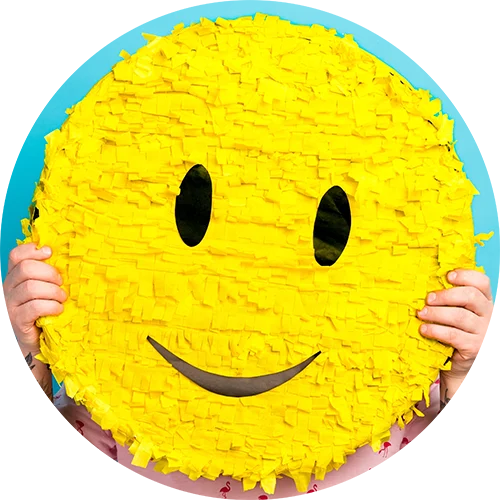
Effortlessly Enhance Your Communication by Attaching PDFs to Emails
Attaching PDFs to emails is a great way to share important information easily. PDFs preserve the format of your documents, ensuring that everyone sees the same thing. This helps when you share reports, presentations, or contracts because the layout stays intact. It also makes it easier for recipients to read and understand your message. You can quickly send user manuals, resumes, or brochures as well. This adds professionalism to your emails and shows that you value clear communication.
To attach a PDF to an email, start by creating or saving your document as a PDF file. Most programs have an option to save as PDF. This keeps all your images, fonts, and layouts exactly as you designed them. Once your PDF is ready, open your email application and select ""Compose"" or ""New Email."" After entering the recipient’s email address, find the ""Attach"" button. This button usually looks like a paperclip. Click it and locate your PDF file on your computer. Select the file, and it will upload to your email.
Always double-check that the correct PDF is attached. This helps prevent any confusion later. You can also include a brief message in the email body to explain what the attachment is. This gives your recipient context and encourages them to open the PDF. Sending PDFs enhances your communication by providing clear and detailed information. It allows you to share vital documents conveniently and securely.
By following these steps, you can enhance your email communication effectively. Use PDFs to streamline the sharing of essential files. This method keeps everything organized and professional. Always consider how PDFs can improve your email interactions. Your recipients will appreciate the clarity that comes with a well-formatted document attached.
Enhance Communication with Effortless PDF Attachments
Effortless Photo Sharing
Effortless photo sharing becomes simple when you attach PDFs to emails. Sharing memories in an organized way helps everyone enjoy the pictures you cherish. Just click and send, and your photos reach their destination instantly.
Effortlessly Email Pictures with Attached PDFsSend Videos Easily
Email videos directly to your contacts by attaching them to your messages. This method makes sharing quick and simple. Recipients can view your videos without hassle. Use this feature to enhance your email communication.
Sharing Videos via Email EffectivelyEffortless Document Sharing
Attach PDFs to emails for effortless document sharing. Sending files becomes quick and easy. This simple method allows you to share important documents with friends, family, or coworkers instantly. Enjoy smooth communication today.
Effortlessly Email Your PDF DocumentsSeamless Document Sharing
Seamless document sharing makes it easy to attach Word documents to emails. Simply select the file from your device and click to add it. This allows quick and efficient communication, keeping everyone informed.
Easily Attach Word Documents to Your EmailsEffortless Document Sharing
Attaching CSV files to emails is simple and quick. You can share data, lists, or reports with just a few clicks. This makes it easy to collaborate with others online. Keep your information organized and accessible.
Easily Attach CSV Files to Your EmailsSeamless Excel Attachments
Attaching Excel documents to emails is simple and quick. Use your email client's built-in feature to attach Excel files directly. This makes sharing data easy and keeps your messages clear and organized.
Guide to Attaching Excel Documents to Emails
Seamless PDF Integration for Effortless Email Communication
Effortlessly Share Google Sheets Instantly with Built-In PDF Conversion
Seamless PDF integration allows users to attach Google Sheets to emails easily. This feature simplifies sharing data and enhances communication in professional settings.
Easily Attach Google Sheets to Your Emails
Effortlessly Share Google Docs Instantly with Your Team
You can easily attach Google Docs to emails using DYL. Simply select your document, click the share option, and choose "Email." This streamlined process saves you time.
Attach Google Docs to Your Emails Effortlessly
Enhance Your Emails with Seamless PDF Attachments for Clearer Communication
Attaching PDFs to emails is easy and enhances email formatting. Use clear subject lines and a brief message to explain the attachment. This helps your recipient understand the content quickly.
FAQs About Attach PDFs to Emails
Utilizing DYL for email is straightforward and flexible. You can choose to send emails via DYL’s servers or from your own email address. This functionality is seamlessly embedded within contact profiles, allowing you to send emails while managing other tasks on the same screen.
Our email marketing packages include complimentary emails, as outlined on our pricing page. To confirm the features of your chosen plan, please visit our pricing page or contact us at (855) 357-9249 for help.
Absolutely! One of the standout features of DYL is its capability to send emails straight from your chosen email address, offering you both flexibility and control.
DYL provides a comprehensive suite of tools aimed at optimizing your business operations. Here’s a brief overview:
![]() Business Phone Service
Business Phone Service
![]() VOIP
VOIP
![]() Lead Engine
Lead Engine
![]() Lead Management
Lead Management
![]() Business Texting
Business Texting
![]() Automated Workflows
Automated Workflows
![]() Call Campaigns
Call Campaigns
![]() Document Sharing
Document Sharing
![]() Customer Relationship Management Tools
Customer Relationship Management Tools
![]() Contact Management and 80+ More features
Contact Management and 80+ More features
Email is included on the plans listed on our pricing page. Please see our pricing page here.

“DYL has helped level up my business and increased customer satisfaction by 300%”
Sarah James
CEO
Join 6000+ businesses across the United States