
Create Professional Signatures with The Email Signature Template
Create a professional email signatures to enhance your brand and communicate effectively with every message.
Get Started
Create a professional email signatures to enhance your brand and communicate effectively with every message.
Get StartedWhat is an Email Signature Template?
An email signature template is a pre-designed format that helps people create their own email signatures. This signature appears at the end of an email. It includes key information about the sender. Most signatures have the sender's name, job title, and company. Many people also add their phone number and email address. An email signature template makes it easy to have a consistent look in all emails sent.
Using a free email signature can save time and effort. Many templates come with simple designs that anyone can customize. People can change colors, fonts, and even add images. This feature allows individuals to express their personality or brand. The signature section becomes a powerful part of their email communication. It helps recipients identify who they are and how to reach them. A clear and professional signature creates a good impression.
Creating an email signature using a template is a straightforward process. First, choose a design that fits your style. Then, fill in the desired information such as your name and job title. Make sure to double-check the details for accuracy. Finally, copy and paste the completed signature into your email client. The signature will automatically include the new design in all outgoing emails. With an email signature template, anyone can create a polished and professional ending to their communications.
Why is Email Signature Template Important?
An email signature template plays a crucial role in how others perceive a person or a business. A well-designed professional email signature helps create a lasting impression. It includes essential information like your name, job title, and contact details. With a clear and organized layout, it shows that you value communication and professionalism in every interaction. A solid email signature template makes your emails look polished and trustworthy.
Using a signature template makes it easy to edit your signature whenever necessary. People can quickly update their information without starting from scratch. This feature saves time and ensures consistency across all your emails. By using an email signature template, you maintain a uniform look in your messages. This consistency reinforces brand recognition and contributes to a professional image. Creating and updating your signature becomes quick and efficient, allowing you to focus on more important tasks.
Signature templates also give you creative options to express your style. You can choose colors, fonts, and layouts that fit your brand. A visually appealing email signature grabs attention and encourages recipients to engage. Including links to social media accounts or a website can enhance your online presence. A well-crafted signature serves as a digital business card. Overall, an email signature template is important for effective communication and marketing. It strengthens your brand while providing essential contact information in a simple, easy-to-read format.

Enhance Professionalism with an Effective Email Signature
An effective email signature improves your professionalism. It acts as a digital business card that provides
important information about you. When you use an email signature template, you ensure that your signature looks neat
and organized. A good signature template includes your name, title, and contact details. It can also feature social
media links. These links connect your professional accounts to your emails.
To use an email signature template, simply copy the signature you like. With just a few clicks, you can modify it to
suit your personal style. You can change colors, fonts, and images to make it unique. This customization helps you
stand out in a crowded inbox. Friends and prospects will recognize your emails more easily. An appealing signature
shows that you pay attention to details, which can impress clients.
Creating an email signature is quick and easy with a template. You do not need any design skills to make your emails
look professional. Once you have your template ready, insert it into your email settings. This way, your signature
appears automatically in every email you send. The consistent use of a well-designed signature helps build your
brand. People will remember you when your emails carry a polished look. By taking a few moments to create an email
signature, you can make a lasting impression.
Key Features of the Email Signature Template

Elevate Your Communication with a Professional Email Signature
Optimize Your Process with Automated Workflows
Automated workflows streamline your tasks and save time. They help send emails, assign jobs, and track progress without manual effort. Using these workflows improves efficiency and keeps your projects on track. Save time and reduce stress today.
Streamline Your Outreach with Email Automation
An email signature template boosts your communications and boosts your brand. It automates the inclusion of your contact details and logo in each email. This adds a professional touch and saves time in your daily tasks.
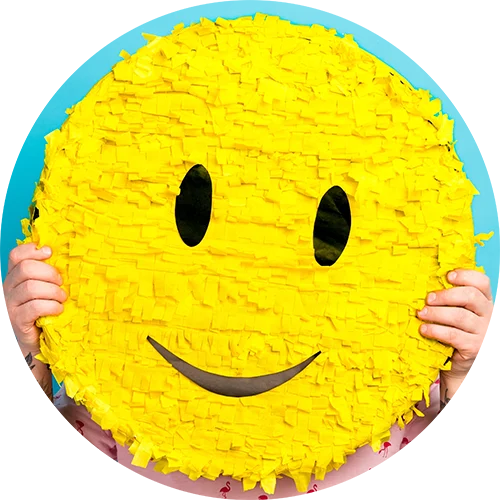
Elevate Your Professional Image with Our Stylish Email Signature Template
"Make a strong first impression with our stylish email signature template. A well-crafted email signature enhances your communication and showcases your professionalism. Use our user-friendly design to create a unique signature that reflects your brand. This template allows you to add your name, title, and company logo easily. Include your contact information and social media links to engage your audience effectively. Each element fits seamlessly together to create a polished look. Your email signature is often the last thing recipients see. A distinctive signature leaves a lasting impact. With our template, you can stand out in the crowded inbox of today’s digital world. Choose colors and fonts that align with your brand identity. Customize the layout to fit your personal style while keeping it clean and organized. This attention to detail communicates credibility and care. Add a professional touch to your emails with just a few clicks. Our email signature template saves you time and effort. You do not need any design skills to create a high-quality signature. Just follow the easy instructions and your signature will be ready in minutes. Whether you are sending a business proposal or a quick update, a well-designed signature adds a layer of professionalism. Incorporate your branding elements into your email signature. Use our template to promote your business more effectively without overwhelming your audience. The balanced design helps your recipients focus on the essential information. Avoid clutter while ensuring every detail shines through. Consistency in your email communications fosters trust and builds relationships. Make each email count with an impressive email signature. Our stylish email signature template gives you the tools to enhance your professional image. Stand out with an eye-catching yet straightforward design. Invest in your image with our signature template today. Start crafting your perfect email signature and captivate your audience instantly. Embrace this opportunity to make your mark in professional communications.
Unlock Professional Communication with Dynamic Email Signatures
Email Processes
An email workflow template helps organize your email processes. It provides a clear structure for sending and responding to messages. This streamlining saves time and reduces mistakes, making communication easier for everyone.
Improve Your CommunicationEmail Management
A clear email workflow system boosts productivity and keeps communication organized. By using an email signature template, you can ensure professionalism in every email. This saves time and enhances clarity in your messages.
Discover Your Email Workflow SystemProfessional Branding
An email workflow tool helps streamline professional branding by ensuring every email signature looks consistent and polished. It saves time and enhances your brand’s image. Customization features allow for personal touches while maintaining uniformity.
Your Communication with an Email Workflow ToolProspecting Emails
A professional email signature template enhances your prospecting emails. It creates a consistent brand image and adds credibility. A well-designed signature makes your emails look polished and trustworthy. Use it to make a strong impression.
Effective Email Signature for Prospecting EmailsFollow-Up Coordination
Follow-up emails become simple with an effective email signature template. Your signature can include contact details, social media links, and a calendar link. This helps recipients connect quickly and respond easily.
Enhance Your Email SignatureTrust and Recognition
Using email prospecting tools helps create a strong professional image. An effective email signature template enhances branding and makes your messages stand out. Consistent branding builds trust and recognition with your audience.
Explore Essential Email Prospecting Tools
Consistent Branding and Professionalism with Every Email Signature
Boost Credibility in B2B Communications
A well-designed email signature template enhances your B2B prospecting emails. It ensures consistent branding and professionalism. This builds trust and makes your communications more effective.
Effective Email Signatures for B2B
Boost Engagement and Build Trust
An effective email signature template enhances your B2C prospecting emails. It provides important information and establishes your brand identity. Use a clear and professional design for the best impact.
Effective B2C Prospecting Email Strategies
Maximize Professionalism with Consistent Email Signatures
An email signature template helps your emails look professional. It provides essential contact information. Use it to leave a lasting impression on your prospects. Make every email count.
FAQs About Email Signature Template
Emailing works by either using DYL's servers to send on your behalf or your own email to send. The great thing about this is it's available under our contact profiles, so you can easily send emails while doing other tasks in the same screen.
There is no additional cost if you're using one of our packages on our pricing page that lists email marketing. We recommend you check out our pricing page or call us at (855) 357 - 9249.
Yes! That's one of the core features of DYL, where you can send email addresses from whatever email you want.
DYL comes with several other features, you can see the list below:
![]() Business Phone Service
Business Phone Service
![]() VOIP
VOIP
![]() Lead Engine
Lead Engine
![]() Lead Management
Lead Management
![]() Business Texting
Business Texting
![]() Automated Workflows
Automated Workflows
![]() Call Campaigns
Call Campaigns
![]() Document Sharing
Document Sharing
![]() Customer Relationship Management Tools
Customer Relationship Management Tools
![]() Contact Management and 80+ More features
Contact Management and 80+ More features
Email is included on the plans listed on our pricing page. Please see our pricing page here.

“DYL has helped level up my business and increased customer satisfaction by 300%”
Sarah James
CEO
Join 6000+ businesses across the United States