
Meeting Follow Up Email Template for Effective Communication
Easily create a professional meeting follow up email template to enhance communication and strengthen relationships.
Get Started
Easily create a professional meeting follow up email template to enhance communication and strengthen relationships.
Get StartedWhat is a Meeting Follow Up Email Template?
A meeting follow up email template helps you stay organized after a meeting. This template provides a clear
structure for writing a follow up email. It ensures that you include all important details from the
discussion. Using this template saves time and helps avoid missing key points. With a great meeting
template, you can focus on sharing valuable information instead of worrying about how to format your email.
Writing a follow up email is important for keeping communication open. It shows that you care about the
meeting outcomes. You can use the template to summarize what was discussed. You can also highlight any
decisions made during the meeting. If you spoke about a product or service, the follow up is a chance to
remind everyone of its benefits. This helps in reinforcing the key messages and keeps everyone on the same
page. A well-crafted follow up email strengthens professional relationships.
A good meeting follow up email template sets you up for success. It allows you to track action items and
deadlines. By using this template, you can ensure that everyone knows what they need to do next. This
clarity can lead to better results for your team. It encourages accountability and progress. Your follow up
email can serve as a reference for future conversations. Overall, a meeting follow up email template
simplifies the process and makes your communication more effective.
Why is Meeting Follow Up Email Template Important?
A meeting follow up email template is key in business communication. It helps ensure everyone stays on the
same page after a meeting. Sending a follow up email shows that you respect the time and input of all
participants. It reminds them of the discussed topics and any action items. The follow-up email serves as a
written record of what happened. This clarity helps keep projects on track and prevents misunderstandings.
Using a meeting follow up email template makes your job easier. You don't have to start from scratch for
each email. Instead, you can fill in specific details about the meeting. This saves time and ensures you
include all necessary information. A good template also helps you maintain a professional tone. Consistency
in communication builds trust and goodwill among team members and clients. Following up is an essential part
of effective teamwork.
Timely follow ups can lead to better results. When you send a follow up email right after a meeting,
everyone knows what to do next. You don’t forget to remind team members of their tasks. This keeps the
momentum going. It also shows that you value their contributions. Including a clear summary of the next
steps allows everyone to prepare for the work ahead. This approach sets the stage for successful
collaboration and progress toward goals. Overall, a meeting follow up email template is an important tool
that can enhance communication and productivity.

Enhance Communication with a Meeting Follow-Up Email Template
Using a meeting follow-up email template can make your communication clearer and more effective. This
template helps you recap the meeting highlights and key points that everyone discussed. Keeping the email
simple allows everyone to remember what was covered. It also shows that you value the time spent together.
People appreciate a reminder of the ideas shared during the meeting. This small effort can strengthen your
working relationships.
In your follow-up email, thank participants for their time. Mention it was a pleasure meeting them. This
shows respect and importance for everyone’s contributions. Include a brief summary of what was discussed.
Highlight any tasks assigned or deadlines that were set. Aim to keep the email brief and direct. This makes
it easier for everyone to grasp the important details. When people see the main points, they can quickly
recall the meeting. A clear follow-up email helps keep everyone on the same page.
Include contact information in your email. This way, if anyone has questions, they can reach out easily. If
you have additional information, feel free to reach out to those involved. Offer support and encourage open
lines of communication. A meeting follow-up email template is a powerful tool for keeping teams organized.
With this template, you can ensure everyone stays informed and engaged. Use this approach often to create a
more effective work environment.
Key Features of the Meeting Follow-Up Email Template

Streamline Communication with Our Meeting Follow-Up Template
Boost Your Business with Phones
After our meeting, I want to recap the action items regarding business phones. Make sure to review the notes. Everyone should complete their tasks by the set deadline. Let’s keep the communication clear and efficient.
Streamline Your Process with Email Automation
Use this meeting follow-up email template to automate your communication. Clearly outline action items for team members. This saves time and keeps everyone accountable. Streamline your workflow and enhance teamwork effortlessly.
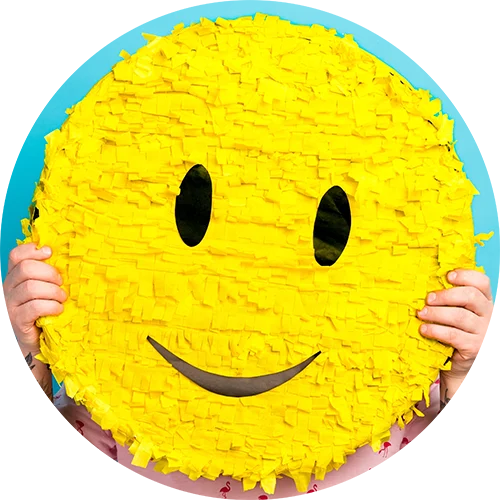
Essential Follow-Up Email Template to Strengthen Connections
After a meeting, sending post meeting follow up emails is a great way to reinforce connections and show appreciation. A meeting follow up email makes your communication clear and keeps the conversation going. In your email, start by thanking the participants for their time and input. This simple gesture sets a positive tone for future interactions. Next, briefly summarize the key points discussed during the meeting. This helps everyone remember the important topics and decisions made. You can also highlight any action items that were assigned. This ensures that everyone knows their responsibilities moving forward.
When writing your follow-up email, use a friendly tone. You can say phrases like ""please feel free to reach out"" if they have any questions or need further clarification. Encouraging open communication shows that you value their thoughts and ideas. You want to create an environment where everyone feels comfortable sharing.
Additionally, consider adding any resources or information that might help the team after the meeting. This could be links to relevant documents or articles that relate to your discussions. Sharing these resources strengthens the points made in the meeting. It also keeps everyone informed about the next steps.
Finally, close your email with a friendly note and a reminder of your next scheduled meeting if applicable. This keeps everyone looking forward to continued collaboration. Following this template for your post meeting follow up emails helps you stay connected. Effective communication builds strong relationships. By using a meeting follow up email, you take a proactive approach to maintaining these connections. With these steps, you can ensure your meetings lead to meaningful outcomes and productive teamwork.
Enhance Organization and Communication with Our Follow-Up Email Tool
Automated Email Sequences
Automated email sequences help you stay organized after a phone call. They send timely follow-up messages to keep the conversation alive. This ensures important details are not forgotten and builds stronger relationships.
Optimizing Your Email Sequences for Effective Follow-UpsStreamlined Email Workflows
Streamlined email workflows help you stay organized after a meeting. After a phone call, send a follow-up email to recap key points. This keeps everyone aligned. Clear communication leads to better results and stronger teamwork.
Streamline Your Process with Email WorkflowsStreamline Cold Outreach
A smart cold email can lead to a phone call that opens new doors. Keep the message clear and concise. Focus on how your solution can help the recipient. Follow up with confidence to build interest and drive responses.
Effective Cold Email Strategies for Follow-UpsEngaging Follow-Up Messages
Engaging follow-up messages create a warm connection after a meeting or phone call. Use friendly language to remind recipients of the key points discussed. Show appreciation for their time, and encourage ongoing communication to build relationships.
Elevate Engagement with Warm Emails StrategiesStreamlined Meeting Recap
A streamlined meeting recap summarizes key points and actions discussed in the meeting. Use clear language to highlight decisions and responsibilities. This provides clarity and ensures everyone stays on the same page after the phone call.
Best Practices for Professional EmailsBoost Productivity Effortlessly
Automated emails enhance productivity by ensuring timely follow-ups after a phone call. They save time and reduce the risk of forgetting important tasks. This simple tool helps maintain strong communication effortlessly.
Streamline Your Workflow with Automated Emails
Streamlined Communication for Effective Meeting Outcomes
Maximize Engagement with Personalized Email Variables
Streamlined communication enhances meeting outcomes. When you say, “I was thrilled to meet with me today,” it sets a positive tone. Use variables to personalize your follow-up emails.
Key Email Variables for Effective Follow-Up Messages
Unlock Instant Personalization with Email Shortcodes
Use our email templates to enhance your follow-up messages. With email shortcodes, you can easily personalize your emails. This saves time and boosts engagement.
Discover Efficient Email Shortcodes for Follow-Ups
Create Engaging Emails with Ease Using Our Intuitive HTML Editor
Use the HTML email editor to create a polished follow-up email template. Engage potential clients with clear messages. Dyl.com features email shortcodes for easy customization and personalization.
FAQs About Meeting Follow Up Email Template
Emailing works by either using DYL's servers to send on your behalf or your own email to send. The great thing about this is it's available under our contact profiles, so you can easily send emails while doing other tasks in the same screen.
There is no additional cost if you're using one of our packages on our pricing page that lists email marketing. We recommend you check out our pricing page or call us at (855) 357 - 9249.
Yes! That's one of the core features of DYL, where you can send email addresses from whatever email you want.
DYL comes with several other features, you can see the list below:
![]() Business Phone Service
Business Phone Service
![]() VOIP
VOIP
![]() Lead Engine
Lead Engine
![]() Lead Management
Lead Management
![]() Business Texting
Business Texting
![]() Automated Workflows
Automated Workflows
![]() Call Campaigns
Call Campaigns
![]() Document Sharing
Document Sharing
![]() Customer Relationship Management Tools
Customer Relationship Management Tools
![]() Contact Management and 80+ More features
Contact Management and 80+ More features
Email is included on the plans listed on our pricing page. Please see our pricing page here.

“DYL has helped level up my business and increased customer satisfaction by 300%”
Sarah James
CEO
Join 6000+ businesses across the United States