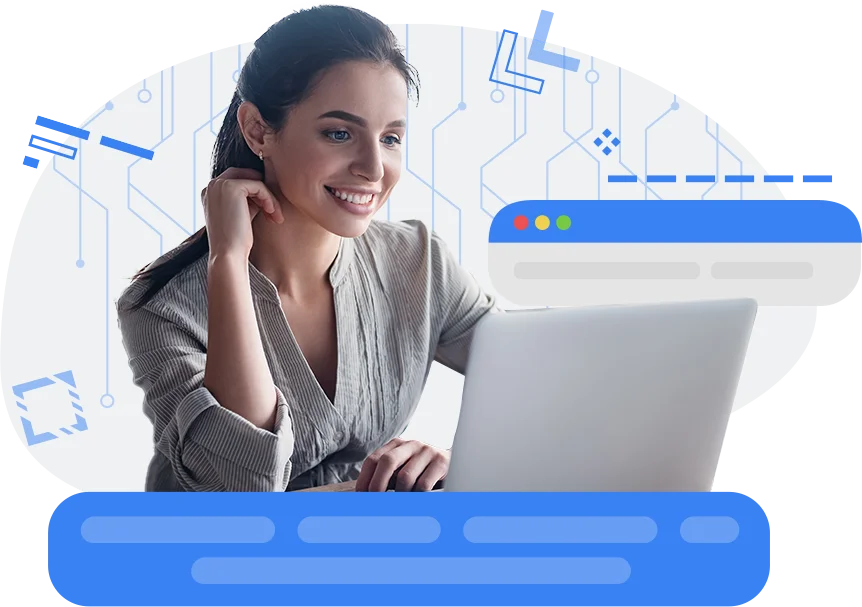
Understanding Email Attachments in Communications
Understanding email attachments helps you share files easily and stay organized in your digital communication.
Get Started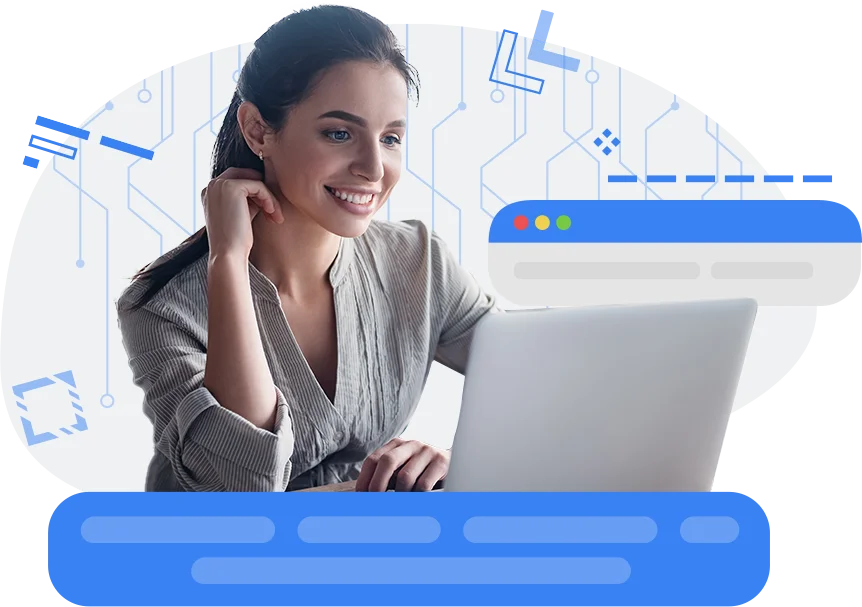
Understanding email attachments helps you share files easily and stay organized in your digital communication.
Get StartedWhat are Email Attachments?
Email attachments are files added to an email message. These files can include documents, images, videos, and more. When someone wants to share a file, they can attach it to their email. This makes it easy to send important information to others without meeting in person. Email attachments help people share ideas, work on projects, and communicate effectively. Different email services support various file types for email attachments. Common types include PDF, JPEG, and Word documents. Each email service may have limits on the size of attachments. If an attachment is too large, it may not send properly. Users must keep this in mind when they want to send big files. However, many people can use cloud storage to share larger files. This means they can upload the file to a cloud service and send a link in their email instead. Email servers play a critical role in delivering email attachments. These servers handle the sending and receiving of messages with attachments. A user sends an email with an attachment, and the email server processes it. The server ensures the recipient receives the email along with the attached file. This process happens quickly and smoothly most of the time. Overall, email attachments make communication simple and direct. By using email attachments, people can easily share important information and keep everyone informed.
Why Email Attachments Are Important for Effective Communication
Email attachments play a vital role in effective communication. They allow people to share
important files and documents quickly and easily. When someone sends a message attaching a file,
it helps others see the information they need. Attachments save time and reduce the chance of
misunderstandings. People can read reports, view images, or access data without leaving their
inbox. This convenience makes email attachments an essential tool in daily communication.
Using email attachments also enables the sharing of different file types. A sender can attach
documents, pictures, and even audio files. This flexibility provides options for everyone. For
example, if a teacher wants to send a homework assignment, they can attach a Word document. If a
friend wants to share a memorable photo, they can attach an image file. The ability to send
various file types allows for better sharing of ideas and information.
Services like Google Drive make managing email attachments even better. They offer cloud
storage, which means users can share large files without overloading email systems. By using
Google Drive, people can send links to files instead of attaching them directly. This method
keeps inboxes tidy and makes it easier to access files from anywhere. Email attachments, along
with tools like Google Drive, enhance communication and make collaboration simple. They allow
many users to work together seamlessly, sharing important files no matter where they are.

Enhance Communication with Essential Email Attachments
Email attachments play a vital role in modern communication. They allow people to share
important documents, images, and other files quickly and easily. Using email attachments, you
can send everything from school reports to family photos. These essential files make it simpler
to send information without cluttering your message. The right email attachments can improve the
clarity of your communication.
When using email attachments, it is important to consider size limits. Different email services
allow different sizes for attachment files. Some might only let you send files up to 25 MB. If
you try to send larger files, your email may bounce back. Keeping attachments within size limits
ensures your recipient receives the file without any issues. When you need to send larger files,
consider using cloud storage services to share links instead.
File formats also matter when sending email attachments. Common formats include PDF, JPEG, and
DOCX. Sticking to these popular formats ensures that most people can open your attachment files
easily. If you use a less common format, your recipient might have difficulty viewing the file.
Always choose the right file format for your attachments to enhance your communication. Using
appropriate email attachments makes your messages clearer and more effective.
Key Benefits of Using Email Attachments

Maximize Your Productivity with Seamless Email Attachments
Explore Our Business Phones Solutions
Email attachments serve as a valuable communication tool for business phones. They allow users to easily share important documents and files. This feature enhances collaboration and keeps teams organized. Attachments streamline workflows and improve efficiency.
Streamline Your Email with Automation
Email attachments serve as a valuable communication tool in email automation. They allow users to send important files easily and quickly. This feature saves time and enhances efficiency in both personal and professional settings.
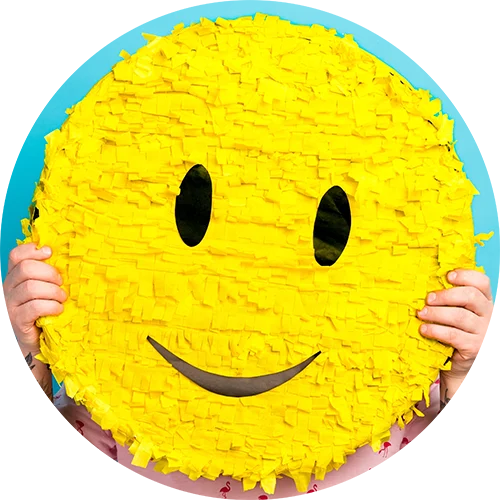
Unlock the Power of Email Attachments for Seamless Sharing and Collaboration
Email attachments are a fantastic way to send large files to friends, family, or colleagues. When you attach a file to an email, the file size matters. Most email services have limits on how large an attachment can be. For instance, if your file exceeds the limit, the email won’t send. It’s important to check the size of your file before you click send. If your file is too large, consider using file compression tools. These tools can reduce the size of your files without losing quality. This makes it easier to send large files without any issues.
Another option is to use cloud storage services. You can upload your large files to a cloud service and then share a link via email. This way, you avoid the email attachment size limits altogether. Remember that an email attachment is a file included with your message. It can be a document, photo, video, or even a spreadsheet. Each type of file can help you communicate better and share important information.
When you send an email with an attachment, always add a short note explaining what the file is. This helps the recipient understand the purpose of the file. Clear communication makes collaboration smoother and more effective.
Make sure to check that your attachment is properly included before you send the email. If you forget to attach the file, it can lead to confusion. Recipients may either wait for the missing file or send you a follow-up email. Planning ahead can save everyone time.
In summary, knowing how to send large files through email attachments is crucial for seamless sharing and collaboration. By keeping your file sizes in mind and using the right tools, you can enhance your email experience. Enjoy the ease and efficiency that comes with using email attachments to share your important files.
Unlock Enhanced Collaboration with Email Attachments in Our System
Personalized File Sharing
Personalized file sharing enhances your email communication. Large attachments engage your audience better and make your message more impactful. Tailoring your emails with relevant documents shows your attention to detail and professionalism.
Enhance Your Outreach with Email Personalization TechniquesEffortless File Sharing
Effortless file sharing makes large attachments simple to send. Use shortcodes to quickly attach files without hassle. This process saves time and helps you keep all your important documents organized and accessible.
Explore Shortcodes for Email AttachmentsSeamless File Sharing
Email editors make seamless file sharing easy. They allow users to attach large attachments without hassle. This feature ensures quick delivery and better communication. Sending important documents becomes fast and simple.
Enhance Your Emails with Our Email Editor ToolsEffortless Document Sharing
HTML emails enhance the process of sharing large attachments. They provide a clean and organized format that makes it easy for recipients to view and download documents. This style of email saves time and improves communication.
HTML Email Attachments Best PracticesEffortless Attachment Previews
Effortless Attachment Previews make it easy to view large attachments without downloading them. Users can quickly see photos, documents, or videos in their emails. This saves time and keeps everyone organized. Enjoy instant access to important files.
Previewing Emails with Attachments: Best PracticesEffortless Document Printing
Printing emails with large attachments becomes easy with the right tools. You can quickly access the documents you need. Simply select the email and hit print. Enjoy clear copies of your important files without hassle.
Effortlessly Print Your Email Attachments
Streamlined File Management for Effortless Email Integration
Streamline Your Workflow with Effortless Media Sharing
Email media helps users manage files easily. To share important documents or images, simply add an attachment to your email. This process simplifies communication and enhances productivity.
Essential Guide to Email Media Attachments
Share Memories Instantly with High-Quality Picture Attachments
Email attachments make it easy to share pictures. Just attach your favorite images and send them with your message. The recipient enjoys clicking open your email to see the photos.
Sending Pictures via Email Attachments
Share High-Quality Videos Instantly, Enhance Engagement Effortlessly
Email attachments make it easy to share videos directly. You can quickly send video files along with your messages. This convenience enhances your communication when sending text files.
FAQs About Email Attachments
Emailing works by either using DYL's servers to send on your behalf or your own email to send. The great thing about this is it's available under our contact profiles, so you can easily send emails while doing other tasks in the same screen.
There is no additional cost if you're using one of our packages on our pricing page that lists email marketing. We recommend you check out our pricing page or call us at (855) 357 - 9249.
Yes! That's one of the core features of DYL, where you can send email addresses from whatever email you want.
DYL comes with several other features, you can see the list below:
![]() Business Phone Service
Business Phone Service
![]() VOIP
VOIP
![]() Lead Engine
Lead Engine
![]() Lead Management
Lead Management
![]() Business Texting
Business Texting
![]() Automated Workflows
Automated Workflows
![]() Call Campaigns
Call Campaigns
![]() Document Sharing
Document Sharing
![]() Customer Relationship Management Tools
Customer Relationship Management Tools
![]() Contact Management and 80+ More features
Contact Management and 80+ More features
Email is included on the plans listed on our pricing page. Please see our pricing page here.

“DYL has helped level up my business and increased customer satisfaction by 300%”
Sarah James
CEO
Join 6000+ businesses across the United States