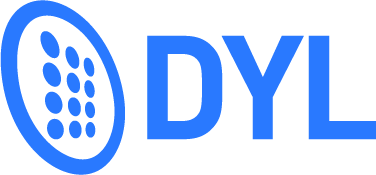
Don’t like forms?
Talk to a real person.
Call (855) 357-9249

Generate your own leads with the Formstack: Online Form Builder, then automatically send these leads to DYL for instant dialing. With Formstack you get the benefits of a powerful and easy to use online form builder, and Dial Your Leads gives you the power of an instant phone call, automatic follow up, and all of our lead management & dialing features!. If you are looking to collect marketing or sales leads, Formstack helps you build web forms quickly in minutes. You can reach these leads from web forms using DYL with text messages or phone calls. Formstack also provides a sales lead form template to help you get started immediately. Integration with DYL makes reaching these sales leads incredibly simple and easy.
It is very easy to send your Formstack form request into DYL. All you have to do is follow the simple instructions included below and explained in the video on this page. This is a turn‐key integration that you can do yourself. Any Formstack form that contains a Phone Number field can be sent to DYL. All of the fields in your Formstack form will be automatically imported into DYL. No programming required!
You're Done! ‐ Now your Formstack requests will ring your phone, allowing you to instantly contact your prospects.