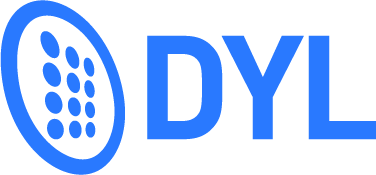© Copyright 2025 DYL, LLC. All Rights Reserved
When you visit or interact with our sites, services or tools, we
or our authorized service providers may use cookies for storing information to help provide you with
a better, faster and safer experience and for marketing purposes.