Email History Report Overview and Insights
Explore the detailed insights of your email history report to optimize communication and improve productivity.
Get Started
Explore the detailed insights of your email history report to optimize communication and improve productivity.
Get Started
What is an Email History Report?
An email history report shows all the emails sent and received by a specific user or account. This report helps individuals and businesses keep track of their communication over time. It provides valuable information about who sent emails, who received them, and the dates they were sent. The report can include both personal and professional emails. This allows people to review important conversations when needed.
An email history report is useful for many reasons. First, it helps with organizing communication. People can quickly find information from past emails. Second, it can help prove what has been said in previous conversations. This can be important in business when discussing agreements or contracts. Lastly, the report can assist in improving email management. Users can analyze patterns in their email habits and make adjustments where necessary.
Many tools and software programs can generate an email history report. These tools simplify the process of gathering the information. Users only need to select the timeframe they want to review. The tool then compiles all relevant data into a clear and easy-to-read format. This saves time and reduces stress. Overall, an email history report is a valuable tool for anyone who wants to track their email communication effectively.
Why is Email History Report Important?
The email history report serves as a vital tool for understanding communication patterns. This report tracks all email exchanges within a specific period. Keeping a record of these conversations helps users identify trends and highlight key interactions with their contacts.
Email history reports play an important role in maintaining effective communication. Businesses can use these reports to monitor important discussions with clients and team members. When workers review past emails, they can find valuable information quickly. This can help avoid misunderstandings and ensure everyone stays on the same page.
Using an email history report can improve productivity. It saves time when a person wants to reference previous conversations. Instead of searching through countless emails, users can rely on the report. This report offers a clear overview, making it easier to follow up on important topics. Overall, these reports are essential because they help strengthen connections and streamline communication.

Streamlined Insights for Effective Email Management
An email history report provides a clear view of your email activity. It helps you understand how you use your email each week or month. By looking at this report, you can see patterns and trends in your communication. This information helps you manage your inbox better. You will know which senders you email the most and when you receive the most messages. This knowledge can lead to better planning for your day.
Using an email history report makes it easier to spot important emails. You can find messages related to specific projects or clients in just a few clicks. When you can quickly locate vital information, you save time. This efficient search can boost your productivity. It becomes simpler to stay on top of tasks and respond to urgent requests. Instead of searching for hours, you can focus on what really matters.
Regularly reviewing your email history report promotes better email habits. You will notice if you spend too much time on unimportant emails. Knowing this can push you to unsubscribe from newsletters or lessen unneeded distractions. You can create goals for better email management based on what the report shows. This way, you can gain control over your email flow and keep your inbox neat. Good email habits lead to less stress and more efficiency, making each workday smoother.
Key Features of the Email History Report

Unlock Insights with Your Comprehensive Email History Report
Comprehensive Email History for Business Phones
The email history report provides an overview of communication trends related to business phones. This report helps teams understand messaging patterns. Tracking these emails boosts productivity and improves customer engagement.
Explore Email Automation Strategies
Email automation streamlines communication by sending messages automatically. It saves time and ensures that important emails reach recipients promptly. This tool helps businesses engage effectively and boosts productivity.
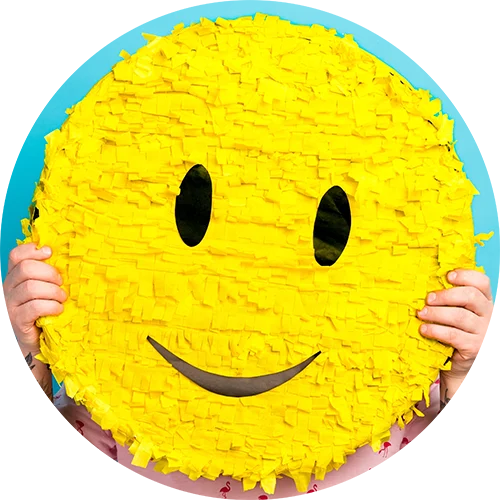
Uncover the Secrets of Your Email Journey and Influence
Understanding your email history report can reveal important insights. Your email journey shows how you communicate and connect with others over time. By analyzing your email patterns, you can see who you message most often. This helps you understand your relationships better. It can show whether you reach out to friends, family, or co-workers more often. Knowing this can help you balance your interactions. You may find that you spend too much time in your inbox and not enough time with your loved ones.
The influence of your email habits becomes clear when you look at response rates. An email history report can show how many of your messages get replies. If few people respond to your emails, it might mean you need to change your approach. Perhaps your messages are too long or unclear. You can adjust your writing style to make your emails more engaging. This way, you can increase the chances of getting responses.
Additionally, your report can highlight the time of day you send emails. It can reveal when you are most active or when your contacts are most likely to reply. For example, if you notice you get more responses in the evening, you might choose to send emails at that time. Understanding these trends can help you plan better and make your emails more effective.
Your email history report can also reveal how often you engage with important topics. If you often discuss similar subjects, you may want to expand your conversations. This can lead to deeper connections and new opportunities. Keeping track of these trends within your email journey makes it easier to improve your communication skills. Embracing these insights allows you to navigate your interactions with confidence. You hold the power to enhance your emailing strategies. Every detail counts in understanding and improving your email influence.
Enhance Communication Insights with Email History Tracking
Visual Insights Delivered
Visual insights delivered through email pictures enhance the way we understand communication trends. These images capture key moments and highlight engagement levels. They provide a quick look at what resonates with audiences.
Explore Our Email Pictures GalleryTrack Video Emails
Track video emails to see how your recipients engage with your content. Monitor open rates and watch time to understand viewer interest. Use this data to improve future video emails and boost your outreach efforts.
Explore Engaging Email VideosComprehensive Email Archiving
Comprehensive email archiving ensures that all email documents are stored safely and can be accessed easily. This process helps organizations manage their communication effectively. It keeps important information organized and secure for future needs.
Comprehensive Overview of Email DocumentsEffortless PDF Attachments
Effortless PDF attachments make emailing documents easy and fast. Simply select the PDF file you want to share, attach it to your email, and send it with a click. Enjoy quick sharing of important information without any hassle.
Guide to Attaching PDFs in EmailsEffortless Document Attachments
Effortless Document Attachments make sending emails easy. Users can quickly attach docs to emails with a simple click. This feature saves time and ensures important files reach the right people without hassle.
Guide to Attaching Documents in EmailsEffortless File Sharing
Effortless file sharing makes it simple to attach CSV files to emails. Users can quickly include data files without hassle. This feature streamlines communication and enhances collaboration among team members. Sharing information is now fast and easy.
Guide to Attaching CSV Files in Emails
Streamlined Insights for Efficient Email Management and Analysis
Seamlessly Attach Excel Files for Effortless Data Sharing and Analysis
Streamlined Insights for Efficient Email Management and Analysis allow users to attach Excel documents easily. This feature enhances data organization and simplifies review processes for better decision-making.
Guide to Attaching Excel Documents in Email History
Streamline Collaboration with Effortless Google Sheets Attachments
DYL.com makes it easy to attach Google Sheets to emails. You can quickly send your spreadsheets to clients or team members. Just click, attach, and send with confidence.
Easily Attach Google Sheets to Your Emails
Seamlessly Share Google Docs Directly from Your Email Inbox
You can easily attach Google Docs to emails using dyl.com. This feature allows you to share important documents quickly and efficiently. Keep your communications clear and organized.
FAQs About Email History Report
Utilizing DYL for email is straightforward and flexible. You can choose to send emails via DYL’s servers or from your own email address. This functionality is seamlessly embedded within contact profiles, allowing you to send emails while managing other tasks on the same screen.
Our email marketing packages come with complimentary emails, as detailed on our pricing page. To verify the features of your selected plan, please check our pricing page or reach out to us at (855) 357-9249 for assistance.
Absolutely! One of the standout features of DYL is its capability to send emails straight from your chosen email address, offering you both flexibility and control.
DYL provides a comprehensive suite of tools aimed at optimizing your business operations. Here’s a brief overview:
![]() Business Phone Service
Business Phone Service
![]() VOIP
VOIP
![]() Lead Engine
Lead Engine
![]() Lead Management
Lead Management
![]() Business Texting
Business Texting
![]() Automated Workflows
Automated Workflows
![]() Call Campaigns
Call Campaigns
![]() Document Sharing
Document Sharing
![]() Customer Relationship Management Tools
Customer Relationship Management Tools
![]() Contact Management and 80+ More features
Contact Management and 80+ More features
Email is included on the plans listed on our pricing page. Please see our pricing page here.

“DYL has helped level up my business and increased customer satisfaction by 300%”
Sarah James
CEO
Join 6000+ businesses across the United States