Email Documents: Effective Strategies for Success
Effortlessly email documents to share files quickly and securely with colleagues, friends, and clients.
Get Started
Effortlessly email documents to share files quickly and securely with colleagues, friends, and clients.
Get Started
What Are Email Documents?
Email documents are files sent and received through email. People use email to share texts, images, and other important information easily. When someone needs to send a paper or a report quickly, they can simply attach the document to an email. These email attachments allow users to send professional documents and personal files in a matter of seconds. Email documents help keep everyone organized and informed.
To send email documents, you first write your message in the email. You must create a clear subject line to let the recipient know what the email is about. After writing the message, you can attach the documents you want to share. This is often done by clicking an ""attach"" button in the email program. Once everything is ready, you can press the ""send"" button. The recipient will receive your email and can open the attachments right away.
Some people may want to share large files that are too big to attach. In this case, you can send a link to the document. Many programs allow users to store files online. You just upload the document and then copy the link. This makes it easy for others to access and download the file. Overall, email documents are a quick and effective way to communicate. They help people share lots of information with just a few clicks.
Why is Email Documents Important for Effective Communication?
Email documents play a vital role in effective communication because they allow people to share important information quickly. When someone sends an email message with attached documents, the recipient can review the material right away. This fast method of sharing helps teams work together more efficiently. Using email to send documents reduces delays and keeps everyone on the same page.
Using an email address to send documents makes it easy to reach different people. Teams can send file updates or new reports to multiple members without needing to meet in person. This flexibility benefits both small and large groups. Everyone gets access to crucial information promptly. For example, a project team can send updates to its members after each meeting. This communication method keeps projects moving forward smoothly.
Google Docs simplifies the process even more. It allows users to create and edit documents online together. When someone shares a Google Doc via email, everyone can access it from anywhere. Collaboration becomes seamless as team members add comments and suggestions in real-time. This shared approach makes feedback and improvements easy to manage. In turn, email documents and tools like Google Docs enhance teamwork and foster clear communication. Overall, using email to send documents proves essential for staying connected and organized in any work environment.

Streamlining Communication and Enhancing Document Sharing
Email documents improve communication in many ways. They allow people to send important papers quickly. Instead of
printing and mailing documents, you can just use an email. This saves time and helps you get work done faster. When
you want to share a project, you can attach files directly to your email. This makes it easy for others to review
and respond. Email documents also keep everything organized in one place.
When using email documents, the process is simple. You can select the file you want to share and attach it to an
email. After creating your message, you just need to click open on the file from your computer. This action helps
others access the document quickly. They can read your notes or suggestions with ease. Email documents help keep
everyone on the same page. This way, team members can work together without delays.
In today’s fast-paced world, speed is essential. Email documents make it easier to collaborate on projects from
anywhere. People can open their emails on phones or computers. This flexibility is great for busy workers. When
everyone has access to the needed files, teamwork improves. Email documents play a key role in enhancing
communication. Overall, using emails for documents creates a smoother process and builds stronger connections.
Key Benefits of Using Email Documents

Effortlessly Streamline Your Document Management via Email
Streamline Email with Automated Workflows
Automated workflows simplify the process of managing email documents. You can easily prepare and send messages using the compose window. This feature saves time and ensures that important documents reach the right people quickly.
Streamline Your Workflow with Email Automation
Email automation streamlines tasks by allowing users to create templates for common messages. In the compose window, users can quickly fill in details and send emails with just a few clicks. This saves time and boosts productivity.
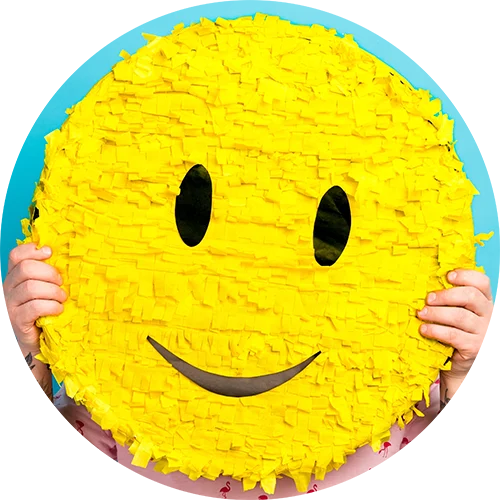
Empower Your Communication with Effortless Email Documents
Emailing documents has never been easier. You can quickly send important files with just a few clicks. When you
attach a copy of your document, it reaches the recipient in seconds. This saves you time and makes communication
clear. You no longer need to print papers or mail them physically. Simply create your document, save it, and attach
a copy before sending the email.
Users appreciate the ability to send multiple documents at once. You can attach several files, like reports or
images, and send them in one email. This method keeps everything organized and helps your recipient find what they
need. Including a friendly message in the email makes your communication even better. Use simple language to explain
what you are sharing.
Emailing documents also allows for instant feedback. Your recipient can open the email and review the attached copy
right away. If they need more information, they can reply to your email quickly. This back-and-forth makes teamwork
smooth and efficient. You can complete projects faster when everyone stays informed.
Organizing your emails is key to staying on top of your work. Create folders in your inbox for different projects or
clients. This helps you find sent emails and documents easily. Set a routine to check your emails regularly. This
practice keeps you updated about new responses. It also prevents important documents from getting lost in a
cluttered inbox.
Finally, always double-check the attachments before sending the email. Make sure you attach the correct documents.
This simple step avoids confusion and extra emails. With these tips, you can enjoy efficient and effective
communication through email documents. Take advantage of this powerful tool to reach others easily and effectively.
Empower your communication by mastering the art of sending documents through email. Your work will shine as a
result.
Maximize Efficiency by Seamlessly Sharing Important Documents
Tailored Email Outreach
Tailored email outreach focuses on personalizing the body of your email. This approach helps capture the recipient's attention. Customizing your message leads to better engagement and builds stronger connections.
Enhance Engagement with Email PersonalizationEfficient Email Streamlining
Using email shortcuts can make your communication faster and more efficient. Quickly formatting the body of your email allows you to highlight key points. This saves time and makes your message clear. Effective shortcuts enhance your overall email experience.
Essential Email Shortcuts for Efficient Document ManagementStreamlined Document Sharing
Streamlined document sharing relies on effective email design. A well-structured body of your email makes it easy for recipients to understand your message. Using clear formats and visuals enhances readability, ensuring key points stand out.
Explore Effective Email Design TechniquesStreamlined HTML Delivery
Streamlined HTML delivery makes it easy to create engaging emails. You can enhance the body of your email with images, buttons, and links. This improves the reader's experience and boosts interaction with your content.
Explore Effective HTML Email StrategiesInstant Document Access
Instant Document Access makes reviewing your files easier with email previews. You can see the body of your email quickly. This feature saves time and helps you find important information fast. Enjoy a smoother workflow today.
Explore Email Preview Features and BenefitsEffortless Email Printing
Effortless email printing makes sharing information simple. You can quickly print any email by focusing on the body of your email. This feature saves time and helps you keep important details organized and easily accessible.
Discover Easy Ways to Create Printable Emails
Effortless Document Management for Streamlined Workflow and Productivity
Effortlessly Share Files Instantly Without Size Restrictions
Email attachments simplify document management and boost productivity. Quickly send and receive files with ease. Keep all important documents organized in one place for smooth workflows.
Essential Guide to Email Attachments
Enhance Engagement with Rich Media in Every Email
Dyl.com makes it easy to share media in emails. Attach images, videos, and documents directly to your messages. This feature helps you communicate more effectively and share ideas clearly.
Incorporating Media into Email Communications
Effortlessly Share High-Quality Images Instantly and Securely
With dyl.com, users can easily email images directly from their device. This feature enhances communication by allowing quick sharing. Send stunning visuals to engage your audience effectively.
FAQs About Email Documents
Using DYL for email is easy and adaptable. You have the option to send emails through DYL’s servers or your personal email address. This feature is seamlessly integrated into contact profiles, enabling you to send emails while handling other tasks on the same screen.
Our email marketing packages come with complimentary emails, as detailed on our pricing page. To verify the features of your selected plan, please check our pricing page or reach out to us at (855) 357-9249 for assistance.
Certainly! A key feature of DYL is its ability to send emails directly from your preferred email address, providing you with flexibility and control.
DYL offers an extensive array of tools designed to enhance your business operations. Here’s a quick summary:
![]() Business Phone Service
Business Phone Service
![]() VOIP
VOIP
![]() Lead Engine
Lead Engine
![]() Lead Management
Lead Management
![]() Business Texting
Business Texting
![]() Automated Workflows
Automated Workflows
![]() Call Campaigns
Call Campaigns
![]() Document Sharing
Document Sharing
![]() Customer Relationship Management Tools
Customer Relationship Management Tools
![]() Contact Management and 80+ More features
Contact Management and 80+ More features
Email is included on the plans listed on our pricing page. Please see our pricing page here.

“DYL has helped level up my business and increased customer satisfaction by 300%”
Sarah James
CEO
Join 6000+ businesses across the United States